Formulas
overview about formulas in Chromate
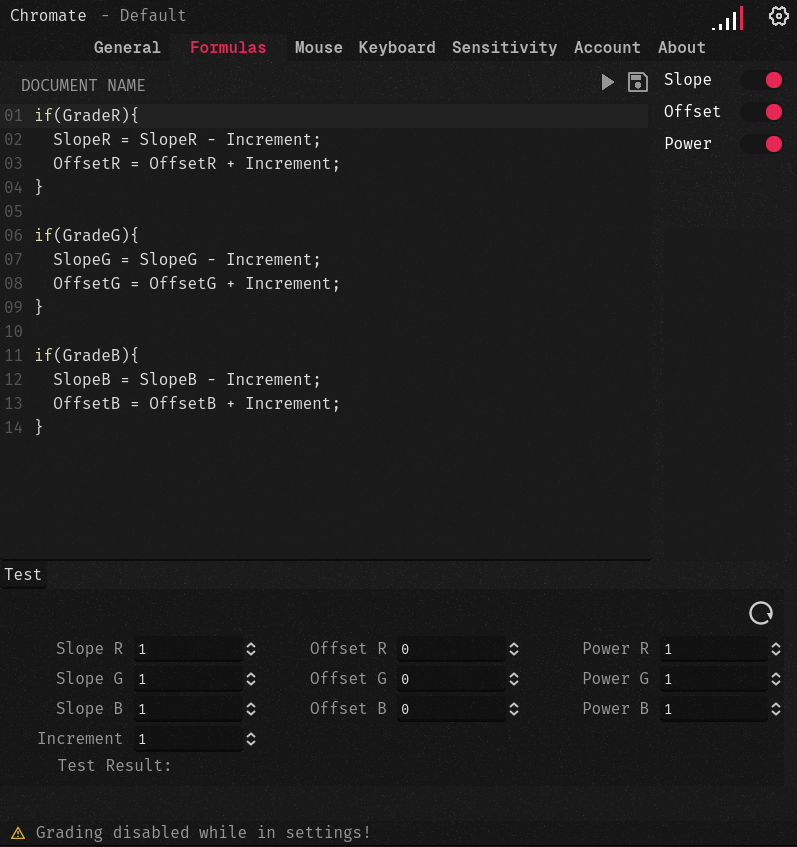
In this code editor you can define how Chromate reacts.
Formulas are the heart of Chromate. This is where you define how the mouse movement should affect your grading. Basically, we only have slope, offset and power available as color grading parameters. With Slope, Power & Offset there is no way to independently edit the dark areas in an image. The only way to effectively manipulate dark image areas is Offset. Unfortunately, the offset has an additive effect and changes both light and dark areas. This is why dirtyLens has developed the Formula Tab, where you can assemble a lift control by yourself.
Create a Lift Formula
Example to create an own Formula
In Davinci Resolve, Lift is used to adjust only dark areas in the image. By default there is no Lift in ASC-CDLs. But we can combine Offset with Slope to achieve a Lift.
overview about formulas in Chromate
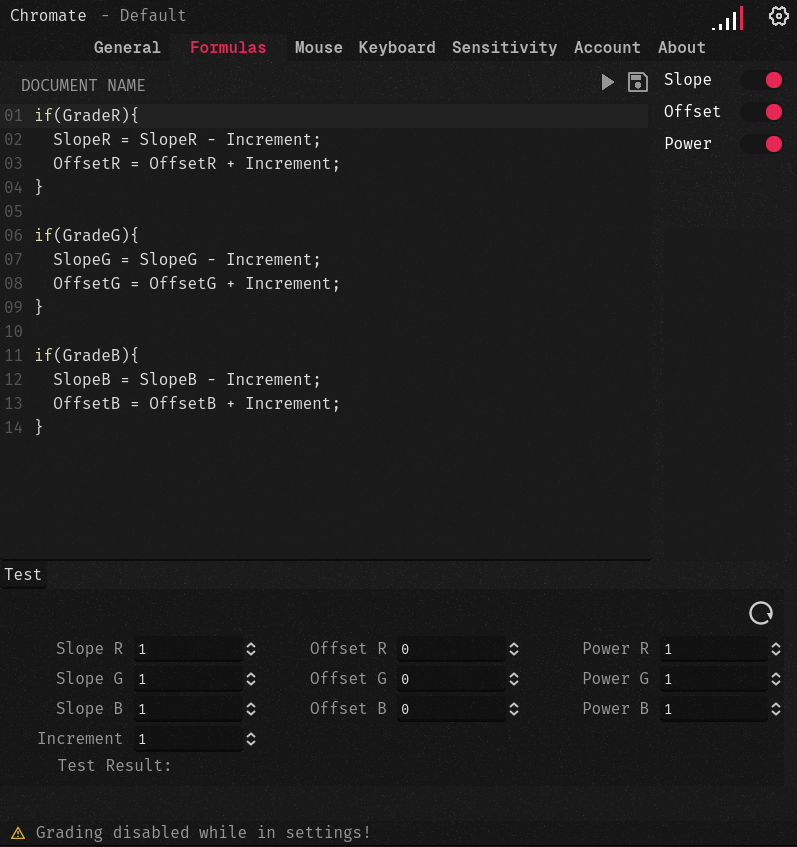
In this code editor you can define how Chromate reacts.
Formulas are the heart of Chromate. This is where you define how the mouse movement should affect your grading. Basically, we only have slope, offset and power available as color grading parameters. With Slope, Power & Offset there is no way to independently edit the dark areas in an image. The only way to effectively manipulate dark image areas is Offset. Unfortunately, the offset has an additive effect and changes both light and dark areas. This is why dirtyLens has developed the Formula Tab, where you can assemble a lift control by yourself.
Create a Lift Formula
Example to create an own Formula
In Davinci Resolve, Lift is used to adjust only dark areas in the image. By default there is no Lift in ASC-CDLs. But we can combine Offset with Slope to achieve a Lift.
1. Create a new Formula.
2. If the mouse is moved, the slope and offset should be manipulated simultaneously. Offset takes the mouse movement and thus shifts the brightness of the image. At the same time, the same mouse movement value is applied to the slope. Slope changes the brighter part of the image. The Slope value is subtracted from the Offset value. In this way, only the darker area of the image is manipulated.
if (GradeR)
{
SlopeR = SlopeR - Increment;
OffsetR = OffsetR + Increment;
}
if (GradeG)
{
SlopeG = SlopeG - Increment;
OffsetG = OffsetG + Increment;
}
if (GradeB)
{
SlopeB = SlopeB - Increment;
OffsetB = OffsetB + Increment;
}
The formula must be written for all 3 channels.